Welcome to Abstradrome!
 |
PowerPoint Regenerator 2011...
$49.99
A corruption implies data losses. Many other document recovery programs recover corrupted documents from a single file. The result of such recovery is a document with probable data losses. In contrast to other recovery software, Office Regenerator regenerates Microsoft Office documents not from a single file, but from the entire disk and without any losses of data. Recovering deleted and overwritten documents If a Microsoft Office document was deleted, the program will scan the entire disk to find contents of the deleted document. If the contents of the document were overwritten, it will be regenerated from file fragments found on the disk. Recovering from deleted partitions and reformatted disks The product supports all versions of FAT and NTFS and regenerates Microsoft Office documents even from lost, deleted partitions and reformatted disks. Minimum system requirements
|
|||
| Download | Buy Online | ||||
|
|
||||
| HDD Regenerator | ||
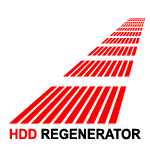 |
||
| More Info |
| Office Regenerator | ||
 |
||
| More Info |
| Word Regenerator | ||
 |
||
| More Info |
| Excel Regenerator | ||
 |
||
| More Info |
| PowerPoint Regenerator | ||
 |
||
| More Info | ||
Contact Us | Feedback